Select at least one well designation from this list.
Select Both
Clear Both
Select at least one type from this list.
Select All Types
Clear All Types
Select at least one status from this list.
Select All Status
Clear All Status
Select All
Clear All
Well Selection is Now Displayed on Map
by Permit Number
by County
by County and Operator
by County and Municipality
by County, Municipality, and Operator
by Operator
by Operator and County
by Operator, County and Municipality
Select at least one project status from this list.
Select All
Clear All
Selected Project Status EGSP Shown
Turn EGSP Layer Off
by EGS ID
Address
County
DEP Oil & Gas Region
Latitude/Longitude
Municipality
ORDN and PBNM Oil and Gas Wells
Quad
Well Pad Name
Well Pad Site Name
Zip Code
Buffer a
Enter buffer distance

Enter buffer distance

Select at least one layer to buffer:
If layers selected are not visible on the map, they will be visible when "Create Buffer" button is clicked. Unselected layers will not be visible.
Select All
Clear All
Enter buffer distance

Locate Latitude and Longitude
Search ORND and PBNM Wells by Permit Number
-
Well Pad Site Name
Well Pad Name
Locate Zip Code
Locate Municipality
First select county that municipality is located in:
Next select municipality:
Locate County
Locate DEP Oil and Gas Region
Locate Quad
Enter Address Information
Address Candidates

|
Address |
|---|
Search by Permit Number
-
Search by County
County Search will display only wells in the selected county that meet the search criteria submitted and shown on the map.
Counties that have wells:
Search by County and Operator
County and Operator Search will display only wells in the selected county with selected operator that meet the search criteria submitted and shown on the map.
First select county:
Next select operator:
Search by Municipality
Municipality Search will display only wells in the selected municipality that meet the search criteria submitted and shown on the map.
First select county that municipality is located in:
Next select municipality:
Search by County, Municipality and Operator
County, Municipality and Operator Search will display only wells in the selected county and municipality with the selected operator that meet the search criteria submitted and shown on the map.
First select county that municipality is located in:
Next select municipality:
Then select operator:
Search by Operator
Operator Search will display only wells with selected operator that meet the search criteria submitted and shown on the map.
Select operator:
Search by Operator and County
Operator and County Search will display only wells with the selected operator in selected county that meet the search criteria submitted and shown on the map.
First select operator:
Next select county:
Search by Operator, County and Municipality
Operator, County and Municipality Search will display only wells with the selected operator in the selected county and municipality that meet the search criteria submitted and shown on the map.
First select operator:
Next select county that municipality is located in:
Then select municipality:
Search EGSP by EGS ID
Getting Inspection Information........